Over the last decade, we’ve changed leadership, structure, and product – but what hasn’t changed is our values. Here are 5 of our favorites:
The Big 1-O
Build a Better Campaign
Frontline Powered by APIs
Here at Frontline, we recognize that each user has specific needs, operating on a wide variety of platforms. That’s why, over the last decade, we’ve tried to makeFrontline as configurable as possible to meet these needs, wherever you are. With our new APIs, you can push messages and information in and out of FrontlineCloud – letting you keep data where it’s most useful to you. To get things started, we’ve preconfigured an integration into one of our favourite digital campaigning and management platforms, Nationbuilder. You can use Nationbuilder and Frontline together to RSVP to events and to update contact records inside your nation.
The Cost of SMS (is a feature, not a bug)
Frontline at Nine
Introducing FrontlineSync!
Starting today, we’re making it even easier to engage, everywhere. We’d like to introduce you to FrontlineSync, our first, free Android app, available now on the Google Play Store. FrontlineSync turns any Android phone into a gateway - meaning that users can now use local phone numbers to send, receive, and manage SMS, and - for the first time - missed calls using FrontlineCloud and FrontlineSMS.
We Think This Means We're Officially Cool...
Release Notes: Our Latest Updates to FrontlineSMS
We are excited to announce a new release of FrontlineSMS, our free and open-source desktop product. When we launched FrontlineCloud, we made a promise to continue to develop and support our desktop application. Thanks to generous support from the Open Society Foundations, we have released Version 2.3, which has a number of particularly exciting features and improvements.
The View from 100,000
Here at FrontlineSMS, we’ve been making software for a long time. When we first released Version 2 of our software, a little over a year ago, we were one of a few SMS management platforms available- one of even fewer that was free and open source. At the time, we were proud to have around 25,000 downloads and an active user community. You can imagine our surprise when we checked our download numbers last week and learned that FrontlineSMS has been downloaded more than 100,000 times- more than 75,000 times in a little over a year. We were so excited, we got a cake. You have to understand, when things get serious at FrontlineSMS, we get serious about getting a cake.
FrontlineSMS Survey Results: Can we build accessible software? Yes we can, say our users!
Here at FrontlineSMS, we love data. Like, a lot. If data had its own Facebook page, we’d ‘like’ it and if we took a picture with data out one night, we’d probably make it our profile picture. Data empowers, and we’re all about empowerment o/. In fact, to empower people is the why for the what we do. One thing we’re always wanting to know, of course, is how we are doing. Well we SMSed our friend data to find out – Welcome to the 2013 FrontlineSMS survey results post!
A Day Well Spent at FrontlineSMS
Given the incredible growth in mobile usage in the last decade, it comes as no surprise that many organisations are embracing the use of mobile technology to expand their reach and engage with communities. This has come with its fair share of challenges, given some of the limitations of technology such as poor mobile connectivity in some areas, SMS has become the more reliable and inexpensive option.
ChatSalud Aims to Empower Rural Nicaraguans to Advocate for their Sexual and Reproductive Health.
In Nicaragua, sex is embarrassing. Yet in a country where approximately 50 percent of the population is below the age of 18, and where 1 in 3 adolescent girls will become pregnant before they reach the age of 18, it’s clear that people are having sex—they’re just not talking about it due to pena—a wonderfully ambiguous word located somewhere between shame, embarrassment, and awkwardness.
Happy 2013: user survey, the release of Version 2.2, and other news!
The development and growth of FrontlineSMS has been driven by feedback we receive from our active user community. Each year we give our users the opportunity to share their use and vision of FrontlineSMS through our annual user survey. This year is no different! We would like to hear from you through our 2013 User Survey - tell us how you're using the software, how we can make it better, and help us show how FrontlineSMS is making a difference. The survey takes less then 10 minutes!
Oops: the database error in yesterday's release and how to fix it
 Here at FrontlineSMS, we're busily working to make Version 2 the best it can possibly be. This means building new features, fixing bugs, and releasing new versions of the software.
Here at FrontlineSMS, we're busily working to make Version 2 the best it can possibly be. This means building new features, fixing bugs, and releasing new versions of the software.
Yesterday, we released a new version which implemented help files for new features - and accidentally included our dummy test database with it. Aside from being a fascinating insight into the minds of our developers - clearly a strange and at times worrying place - this unfortunately will have overwritten your database, if you are one of the one hundred and two people who downloaded the software yesterday and have gone on to install it.
You'll know if you're affected, as your inbox will be full of messages from someone called Bob... if you haven't yet installed it, check the version number in the file name you've downloaded. If you have version 2.1.1, delete the file and download again.
If you have installed 2.1.1, follow the steps below (and let us know on this thread if you have any problems):
1) Uninstall the current installed version of FrontlineSMS
For Windows users, go to Start > Control Panel > Add/Remove Software, then select FrontlineSMS and click 'uninstall'. This will guide you through the uninstall process. For Mac, drag the FrontlineSMS icon from your applications menu into trash.
2) Locate your database folder
- In your home folder, there will be a .frontlinesms2 subfolder which contains the database and log files, even after uninstallation. On Windows, this is usually C:UsersYourUsername.frontlinesms2 or C:Documents and SettingsYourUsername.frontlinesms2
- On Mac, this will be /Users/YourUsername/.frontlinesms2. (Note that on Mac, the .frontlinesms2 folder will be hidden. Follow these instructions to enable viewing of hidden files and folders)
3) Delete the entire .frontlinesms2 folder
The .frontlinesms2 folder contains the database that contains all the test data that accidentally got included in the 2.1.1 build.
4) Also in your home folder, locate the backup folder
The name of the backup folder will resemble ".frontlinesms2-backup.2012-09-20-14-06", where the last section indicates the date and time when the backup was done (in this example, September 20th at 14:06). If you have more than one folder, find the one with the most recent date at the end, this will be the one created during the 2.1.1 installation.
5) Rename the backup folder to .frontlinesms2
Right-click (or Cmd-click) the folder and rename it to ".frontlinesms2".
6) Download and install FrontlineSMS 2.1.2
This will successfully update to the new stable build, with your data as it was before the failed upgrade. Download the software here.